|
|
Post by RAP_19 on Oct 13, 2014 19:08:07 GMT
1. Download the keyboards app from the app store 2. Open the app and wait for it to prompt you to navigate to the settings app 3. Open the settings app and navigate to 'General/ Keyboard/ Keyboards/ Add New Keyboard.../' 4. Select the Keyboard from the Third Party Keyboards section 5. (Optional) To allow full access to the keyboard open the settings app and navigate to 'General/ Keyboard/ Keyboards/ NAME OF KEYBOARD/' then toggle the 'Allow full access' switch 6. To use the new keyboard press the globe icon in the lower left of the keyboard and it will cycle through your enabled keyboards or hold the icon and it will bring up a selection menu 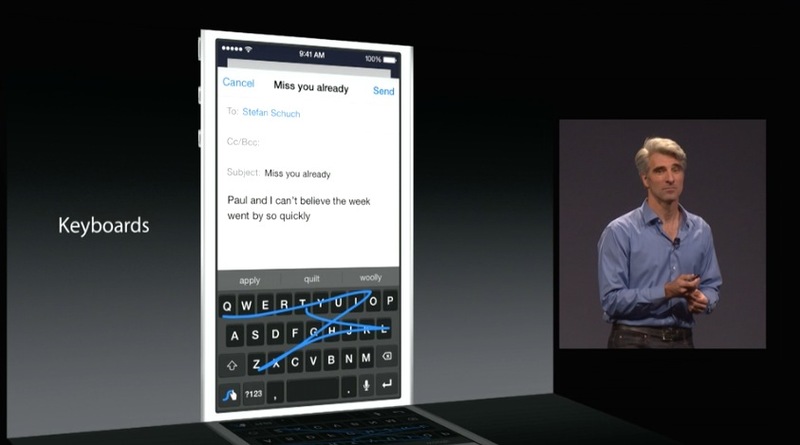 |
|